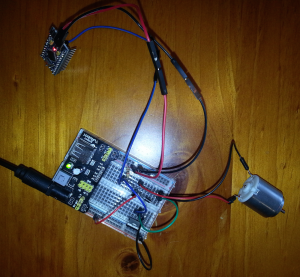
For one of my projects I needed to drive a small motor at different speeds, so I gave this a go by reading and learning more about what is required.
We can achieve that with an Arduino microcontroller by using PWM signals. For this project I am using an Arduino Mini clone, and decided to drive the motor with a N-Channel MOSFET (voltage controlled transistors), activated by a PWM signal.
Keeping the frequency of the signal constant, and varying the width of the “on” time vs the width of the “off” time (changing the duty cycle), will make the motor spin at different speeds.
The signal values that Arduino expects for the duty cycle is from 0 to 255 and it can be set by using the function analogWrite(pin, value). By providing a different duty cycle value to our Arduino pin (in my case PWM pin number 5), the motor will spin at different speed.